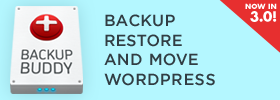I’ll take beginning users on a tour through the admin area, showing them how to navigate the menu and customize with Screen Options. I’ll jump into a few frequently used sections like Posts, Media, Pages, and Comments, and provide tips for working in those areas. Examples: pasting content from Word, formatting text, uploading and posting images, deleting and replying to comments.
The live walkthrough will be based on the self-hosted version of WordPress (WordPress.org), but will mostly apply to WordPress.com as well.